Knoppix is one of the finest Linux Live CD distros. Virtualizing it using VMware Workstation provides you with an instant Linux OS. This guide will teach you how to set up a persistent disk image for Knoppix (specifically while under VMware).
- 1. Select Knoppix -> Set Password for Root, and set the password twice (you can set it as blank).
- 2. Under the K-Menu select System -> GParted. A popup screen will appear asking you to enter the root password.
- 3. At the top right corner of GParted, select /dev/sda.
- 4. Select Partition -> New, set the size (1-2 GB or more if you have the space) and filesystem to ext3.
- 5. Select the remaining unpartitoned space and Partiton -> New, set the size (256 MB or more) and filesystem to linux-swap.
- 6. Right-click the first partiton (from step 4) and set the flag to boot.
- 7. Apply the changes.
- 8. From the K-Menu, run Knoppix -> Configure -> Persistent Disk Image. Follow the instructions.
- 9. Reboot the VM.
- 10. Before it finishes booting, enter the BIOS and set the CD-ROM as the highest boot-order. Enjoy!
The hardest part is the formatting of the partiton. It should look like this after Step 7:
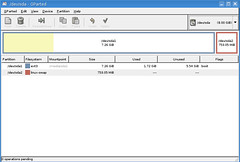
No comments:
Post a Comment